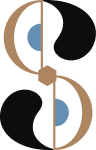Retail App 2.0
Responsive Redesign of Custom Ink’s Showroom Information Repository
ROLE
Primary researcher, architect, designer, and user testing facilitator
TEAM
Partnered with UX team, engineering and product management
CONSTRAINTS
80 hours, engineering capabilities
CLIENT
OVERVIEW
Custom Ink, initially an e-commerce company, expanded its operations with the introduction of showrooms as a key component of its omni-channel strategy. To facilitate these showrooms, Custom Ink created the Retail App as an internal respository for its employees (known as “Inkers”).
THE PROBLEM
Inkers are not using the Retail App as intended. Instead, they're coming up with their own tools & workarounds. This is a time suck that ends up causing more work for the team and goes against the tool's main goal of providing a reliable resource for showroom information.
Without a reliable resource - we are at risk of providing incorrect information to our customers, which could harm sales & brand.
THE GOALS
Improvements to the Retail App will…
Improve productivity by reducing time spent building, maintaining, and referencing different resources
Increase engagement with the tool, supporting consistent information sharing across the company and with customers
DISCOVERY
My objectives for research were to identify primary users, understand their behaviors, assess challenges, and prioritize key information and features for the tool.
Through intensive preliminary research, surveys, and interviews - I was able to identify the two primary user groups and connect to their goals, needs, and pain points.
User Group 1 | Showroom Channel Inkers
Example: Preston - Store Manager
User Group 2 | Key Showroom Partners
Example: Debbie - Team Facilites Manager
〰️〰️〰️
INSIGHTS
The Retail App is currently underutilized primarily because of a lack of awareness, reliable information, and functionality. Showroom Channel Inkers & Key Partners often find themselves juggling multiple resources to obtain and manage essential store information, resulting in time and energy waste.
The app is currently limited to desktop use, with tablet usage being the only other foreseeable use case. The two primary user groups have two distinct end goals but share many common experience goals, needs, and pain points.
🎯 . SHOWROOM CHANNEL ~ END GOAL
Obtain accurate information regarding showrooms & showroom team to reference and share both internally and externally
🏆 SHARED EXPERIENCE GOALS
Confidence that the information being pulled is accurate
Easily get information out of the tool and into other sources
Find and digest information intuitively
Access one source for all store-info related needs
🎯. KEY PARTNER ~ END GOAL
Successfully establish, maintain, and resolve any issues with showroom related accounts, systems, and programs
🙏. SHARED NEEDS
Access to team-related information (reporting structure - names & titles)
Understanding of operating hours + who is working & when
Access to utilities and ADT
❌. SHARED PAIN POINTS
No easy way to get data out of the tool
Relies on manual entries to keep up to date
Does not contain all of the most necessary information and is visually overwhelming
Time spend maintaining & referencing resources outside of app
〰️〰️〰️
OPPORTUNITIES
I knew what users like Debbie and Preston were aiming to achieve. I used this knowledge to develop a user journey map which helped solidify my point of view and uncover opportunities to save them time and ensure consistency to our customers and across the organization.
👩💻 OPPORTUNITY #1
Team and reporting structure visibility
📊. OPPORTUNITY #2
Data availability
🏪 OPPORTUNITY #3
Thorough location information
🔐 OPPORTUNITY #4
Enhanced security and utility management
WIREFRAMINING PROPOSED SOLUTIONS
I spelled out content details and validated them with Product Management and our Showroom Inkers + Key Partners. With that information in tow, I felt confident to compile V1 of the design to get quick feedback from users and my UX team mates.
-
• Overall - majority of most important information and functionality is present in all designs
• Homepage - users prefer card view to absorb information, filtering on top row for more visible cards on screen
• Map View - is helpful for orientation and directions, but isn’t a priority
• Details View - users prefer side navigation for ease of use
• Details View - consider different options for orientation of information to accommodate responsive design
• Details View - property manager info makes more sense with “facilities & utilities”
• Details View - missing “book an appointment”, which is a common need for store operations
〰️〰️〰️
NAILING DOWN THE DESIGN APPROACH
User feedback + engineering feedback = basis of design approach.
I reviewed the scope with engineering before finalizing the design approach and we agreed to phase out the development based on priority. I focused on visualizing features for Phase 1 & 2 while also documenting future state functionality for subsequent iterations.
HOMEPAGE
• Photo removed for consistency with existing design
• Non essential functions removed (search, export, map)
• Address link to Google directions (vs. map)
• Workday API for reporting structure
• Hours of operation based on current day
DETAILS PAGE - GENERAL
• Added button to book an appointment
• Reoriented information for responsive design
• Removed non essential functionality (log, report an error)
• Hours of operation integrated from site
DETAILS - UTILITIES & FACILITIES
• Added property manager contact information (vs. general page)
I fleshed out the V1 tablet design once I had the design approach for desktop design vetted by users, product management, and engineering.
USER TESTING
It was crucial to recieve additional feedback through a more formal round of user testing prior to moving onto the final round of high fidelity designs. Testing was conducted with 8 Inkers like (and including) Preston & Debbie through 1on1 video calls.
TESTING GOALS
Determine any shortcomings or gaps in information & the way it is presented
Learn about opportunities for improved experience via layout / UI choices
Understand if and where improvements can be made to support one “source of truth” for store information
Determine if Retail App 2.0 could replace side trackers/documentation
TESTING KPIs
Contains all of the most important information for me to effectively perform my role = 4.4/5 ✅
Contains all of the most important filtering & functionality for me to effectively perform my role = 4.8/5 ✅
The layout and design choices are conducive to an efficient workflow = 4.8/5 ✅
Could be used in place of the current methods I am using to obtain store information = 4.5/5 ✅
(if applicable) Could be used in place of the existing trackers I am maintaining = 4.6/5 ✅
Supports the goal of creating one “source of truth” for store information = 5/5 ✅
A number of KPIs were also determined to obtain quantitative measures of success for my design. My goal was to be at a 4+ for each KPI, which was validated during testing.
〰️〰️〰️
POST TESTING ITERATION
KEY TAKEAWAYS
Adjust UI for greater consistency with other internal tools
Links to Google directions, org chart, and email from app are crucial and should be prioritized in phase 1 of development
Reorient some content on details page for clearer actions and consumption of information
The final design adjustments were applied to the tablet view after the desktop design was finalized. The design has not yet been optimized for mobile, as there is no currently no need to access this app from a mobile device.
Final Design
KEY TAKEAWAYS & NEXT STEPS
🏆 Biggest Win… first real-world project working with a team of diverse partners & stakeholders!
🏔 Biggest Challenge… balancing lots of different feedback from different stakeholder groups and engineering constraints
📖 Biggest Learning… I enjoy working with (and contributing to) a design system. Greatly sped up my high fidelity process!
🔄 What I Would Do Differently… engaged engineering earlier in the process to get a better understanding of capabilities up front
🔜 Moving Forward, I Plan to… complete another round of iterations on the homepage filtering, then prioritize and prep for development